Apple MacBook Touch Bar Repairs: Common Issues and Solutions
Understanding the Apple MacBook Touch Bar
The Apple MacBook Touch Bar is a unique feature that provides users with a customizable interface, allowing quick access to functions and shortcuts. Despite its convenience, some users experience issues that may require repairs. Understanding these common problems and their solutions can help in maintaining your device's functionality.

Common Issues with the Touch Bar
Unresponsive Touch Bar
One of the most frequently reported problems is the Touch Bar becoming unresponsive. This can be due to software glitches or hardware malfunctions. A simple restart can often resolve the issue; however, persistent problems may require further investigation.
Touch Bar Display Problems
Another issue users face is with the display, where the Touch Bar shows incorrect colors or lines. This can be caused by a faulty connection or a malfunction within the display itself. Ensuring your macOS is updated can sometimes fix display issues, but hardware repairs might be necessary for more severe cases.

Simple Solutions and Troubleshooting
Restart Your MacBook
If you encounter an unresponsive Touch Bar, restarting your MacBook is often the first step. This simple action can resolve temporary software glitches that might be affecting the Touch Bar's performance.
Resetting the Touch Bar
If restarting doesn't help, you can try resetting the Touch Bar. This involves using Terminal to execute a specific command that refreshes the Touch Bar's system processes:
- Open Terminal from Applications > Utilities.
- Type sudo pkill TouchBarServer and press Enter.
- Type sudo killall "ControlStrip" and press Enter.
This process can clear minor software issues, improving the Touch Bar's responsiveness.

When to Seek Professional Help
If the above solutions do not resolve the issues, it may be time to seek professional assistance. Certified Apple technicians can diagnose and repair hardware problems that might be beyond basic troubleshooting.
AppleCare and Repair Services
Checking your warranty status through AppleCare can also be beneficial. If your device is still under warranty, you may be eligible for free repairs or replacements. Always ensure that repairs are conducted by certified professionals to maintain your device's integrity.
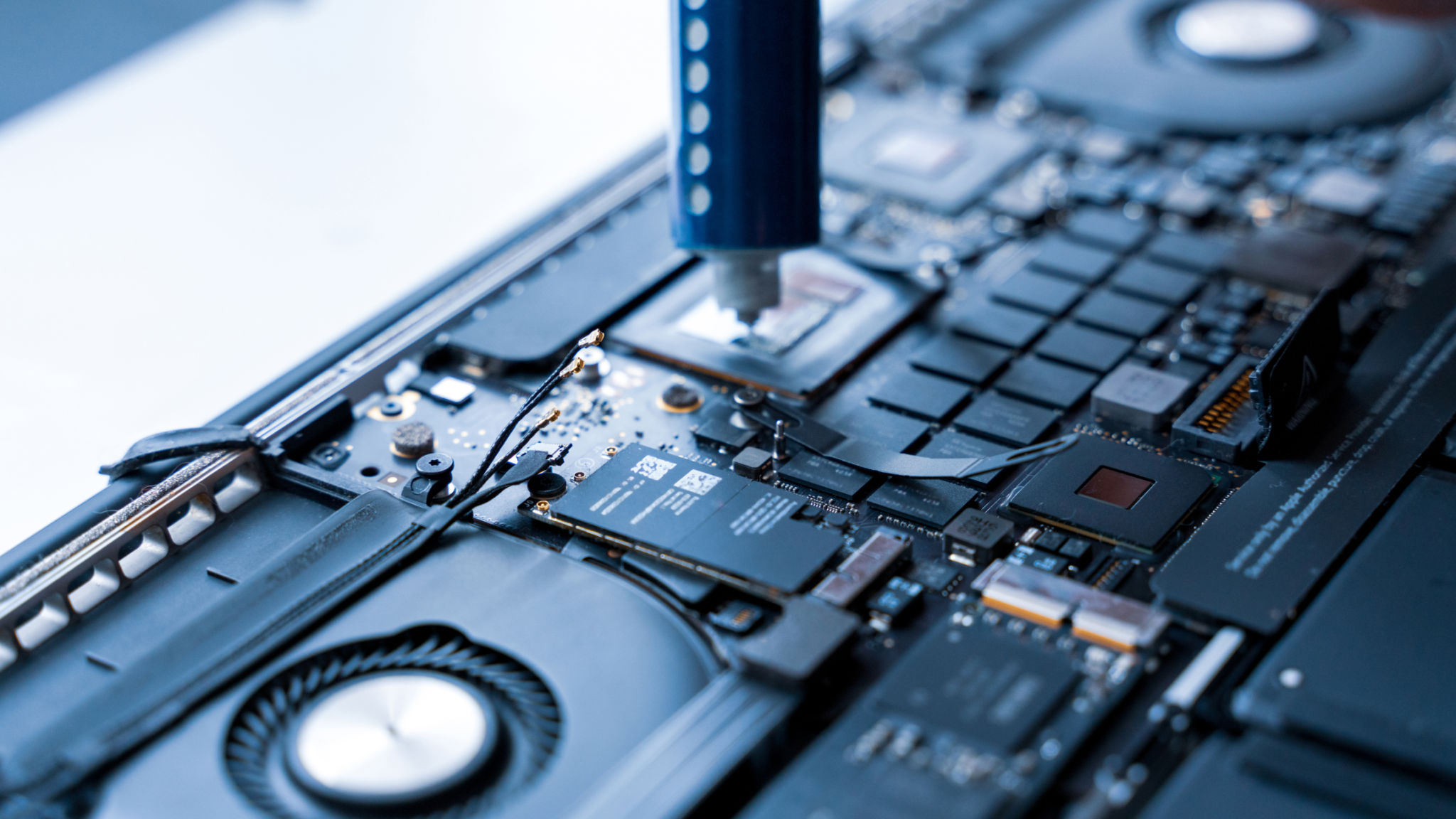
Preventive Measures for a Healthy Touch Bar
Prevention is key to prolonging the life of your MacBook's Touch Bar. Regularly updating macOS, avoiding exposure to extreme conditions, and handling your MacBook with care can minimize the risk of encountering these issues.
By understanding these common problems and solutions, you can better manage your MacBook Touch Bar and ensure it remains a reliable tool in your daily computing tasks.
